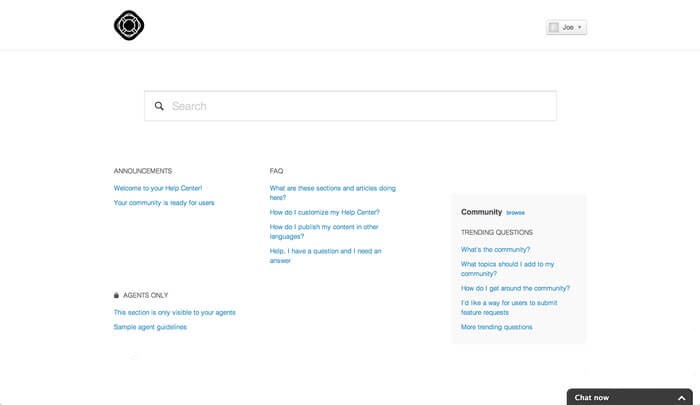How to Change Zendesk Ticket Status
About This Article
The purpose of this article is to provide a comprehensive overview of how to Change Zendesk Ticket Status.
The status field of Zendesk tickets can be set to the following values: new, open, pending, solved, closed.
A ticket can be marked as ‘solved’ only after it has been assigned to a specific user and for that, we …
READ FULL ARTICLE