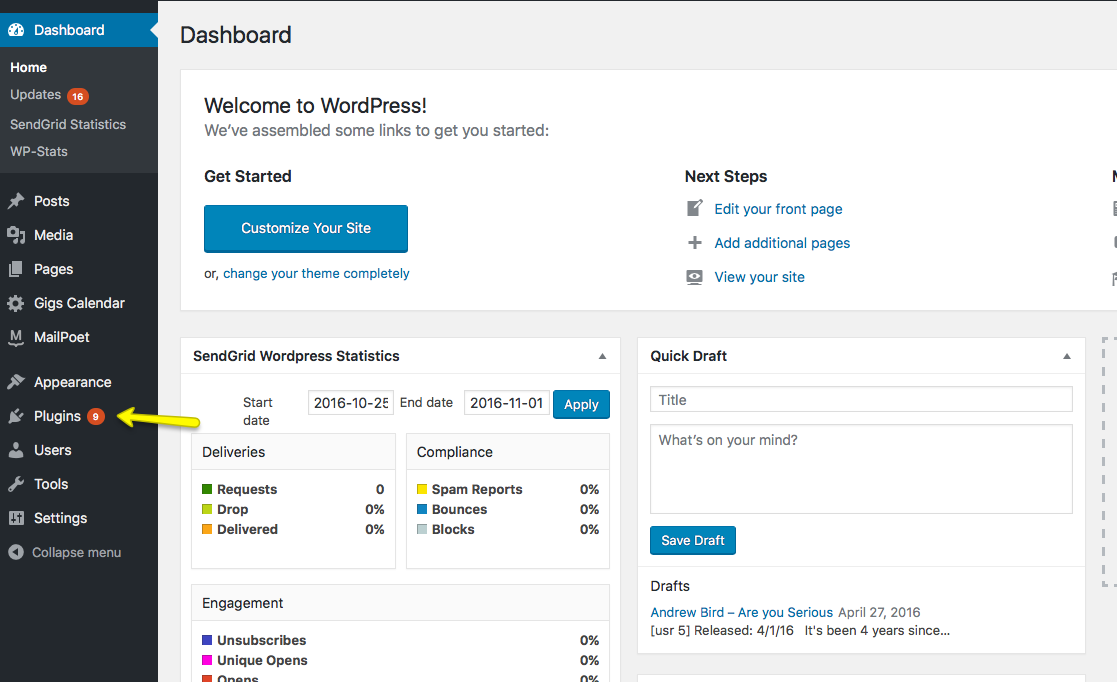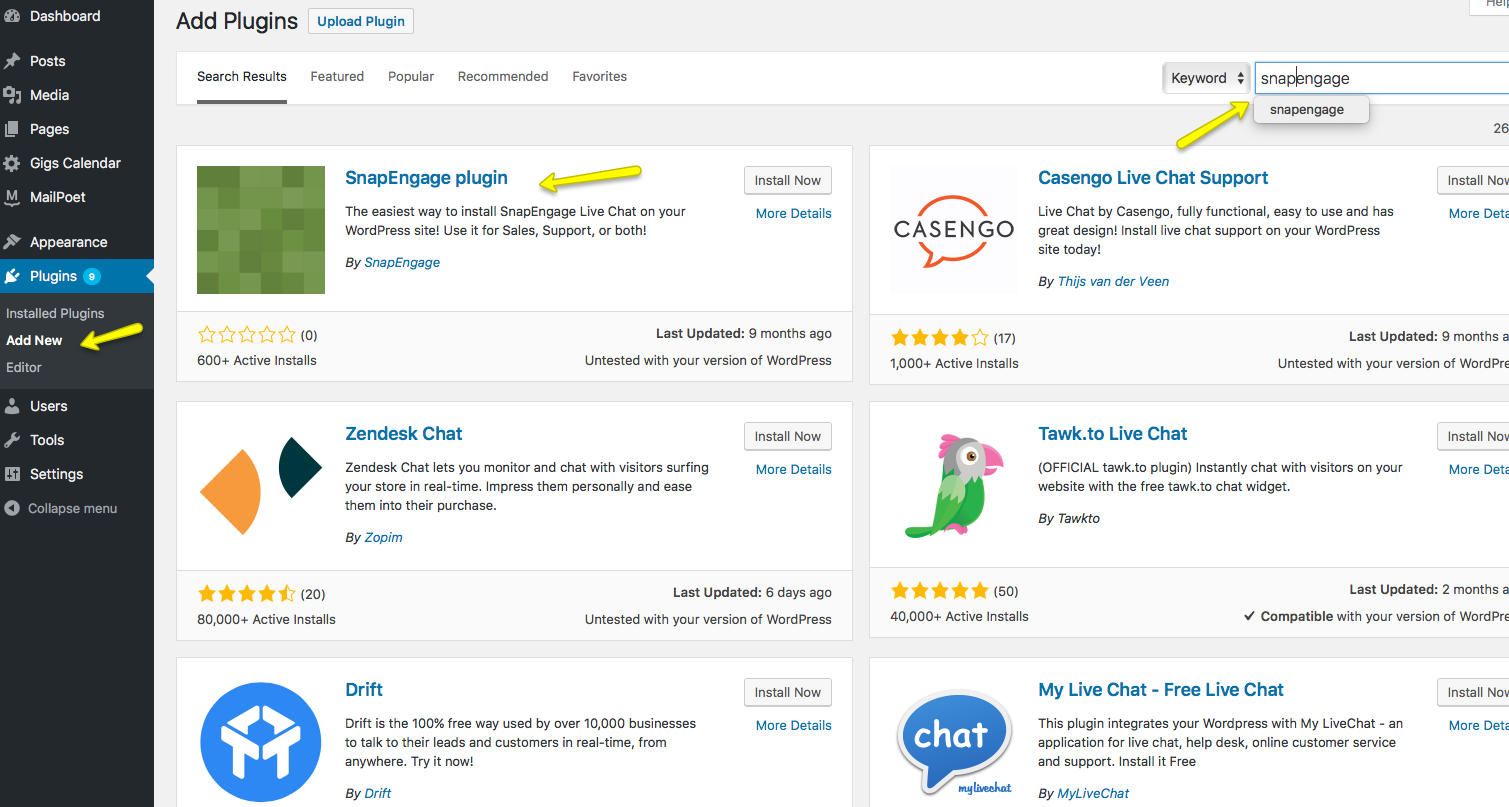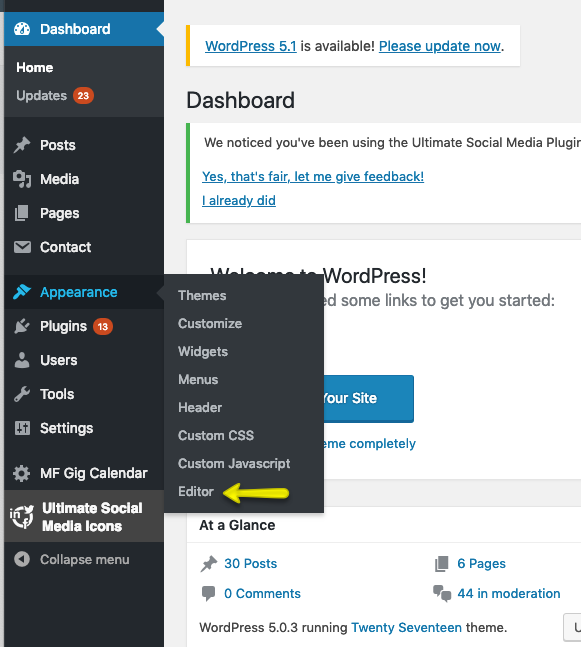How to: Hide the chat button on a page
About This Article
This article explains how to hide the chat button on a page.
If you want to hide the SnapEngage chat button on certain pages of your site, you will need to add some code to your SnapEngage code snippet. Below is the code you need to use.
Don’t forget to replace the placeholder widget ID with your …
READ FULL ARTICLE