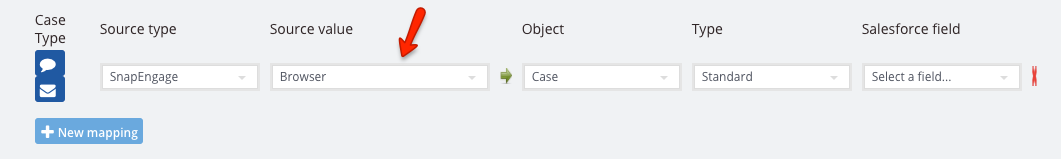How to: Default variables, custom mapping and Salesforce
About this Article-
This article goes over how to set custom mappings and the default mappings set for Salesforce.
If you are using the Design Studio with the SalesForce integration and are looking to map over data, please follow the steps listed below to ensure you get the correct info mapped to your Salesforce account.
When editing a theme …
READ FULL ARTICLE