How to add the SnapEngage JavaScript to your Jimdo page
About This Article
The purpose of this article is to provide a comprehensive overview of how to add the SnapEngage JavaScript to your Jimdo page.
1. Log into your Jimdo account.
2. Hover over an existing element (such as text or a photo), you should see a + Add element
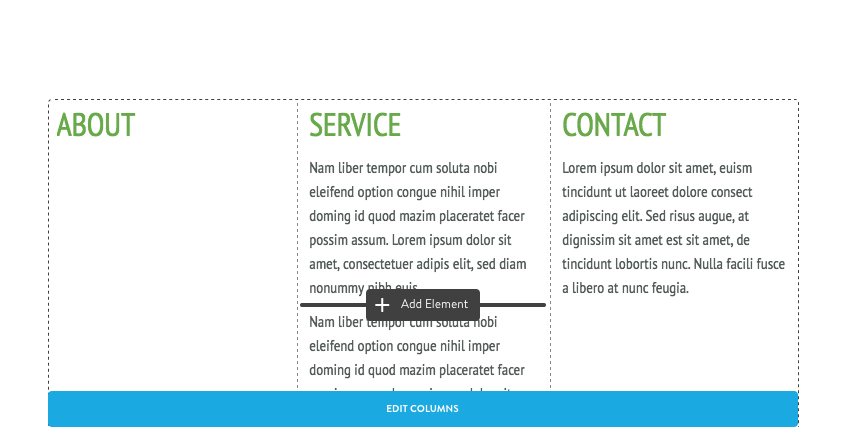
3. Once you click on that plus sign, you’ll see …
READ FULL ARTICLE